本帖最後由 orangez 於 2009-9-7 01:37 PM 編輯
For a new Window 7 user, mostly they will face a problem which our MSN not in the tray icon but on the toolbar. It look no nice and kind like not used to it.
So, a very easy solution can make to solve this problem
Please follow the step below
1) Go to the MSN file location (Program File --> Window Live --> Messenger)
2) Search for MSN application and right click
3) Choose the "Capability" tab
4) Tick "Run this program in capability mode for"
5) Choose window vista
6) Enjoy[tr][td][/td][/tr][tr][td]
[tr][td] [/td][/tr][tr][td] [/td][/tr][tr][td]
[tr][td]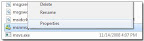
[/td][/tr][tr][td]
Now, your msn should inside the tray icon. It is look more better right?
Please restart MSN to have the effect.
Thanks |