Total Media 3.5 軟件
, 描述: Total Media 3.5 軟件
跟數碼電視卡附送的 Total Media 3.5 軟件

安裝後先進行簡單設定

錄影儲存位置及質素設定, TM 儲存用的檔案格式係 MPEG2

顯示設定, 顯示卡帶硬體加速的話, 可設定成 "On"
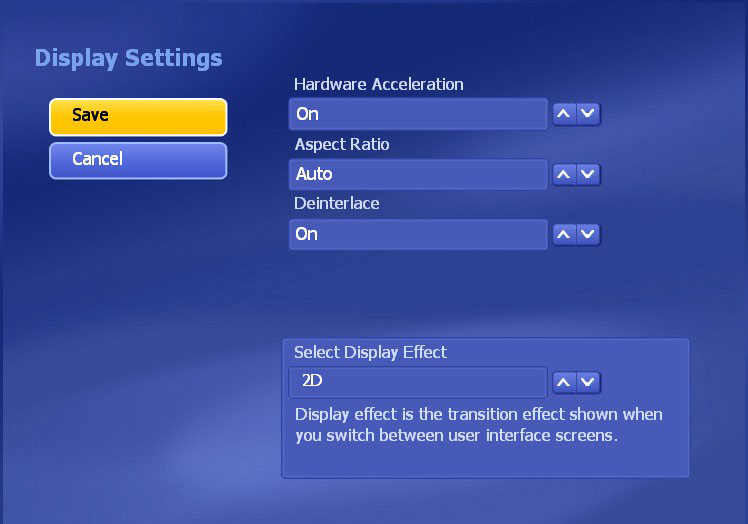
初次設定會叫你"掃台", 而進行搜台及設定時, Use LCN 呢個選項比 DVB Viewer 好, 因為使用本地電視台的預設台號, 對有機頂盒 (STB) 的用家會較方便. 唔想自己改台名, 可下載這個已經改好的 : tm35.rar

要 import 已下載好的 channels list, 要先進入 TV Settings 裡的 Import Channel List
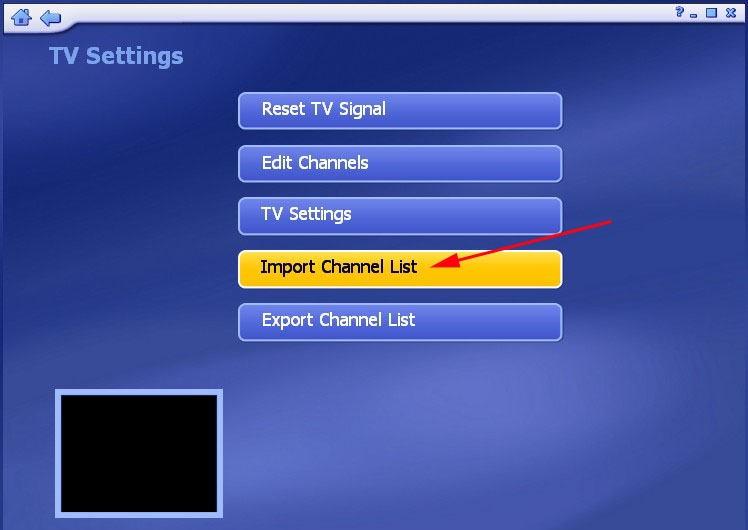
選擇已解壓好的 .chl 檔, 再按 "Import" 完成
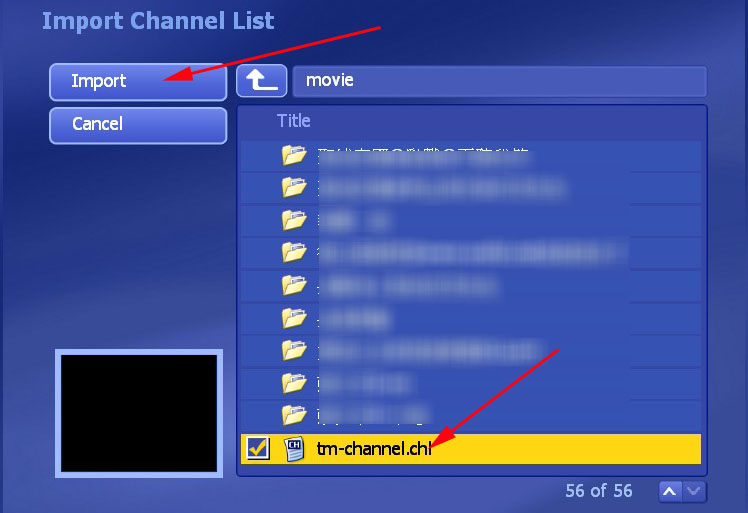
這個設定很重要, 因 TM 預設係不顯示字幕的, 所以這裡要自行設定為 "Show"

電視預覽

控制面板
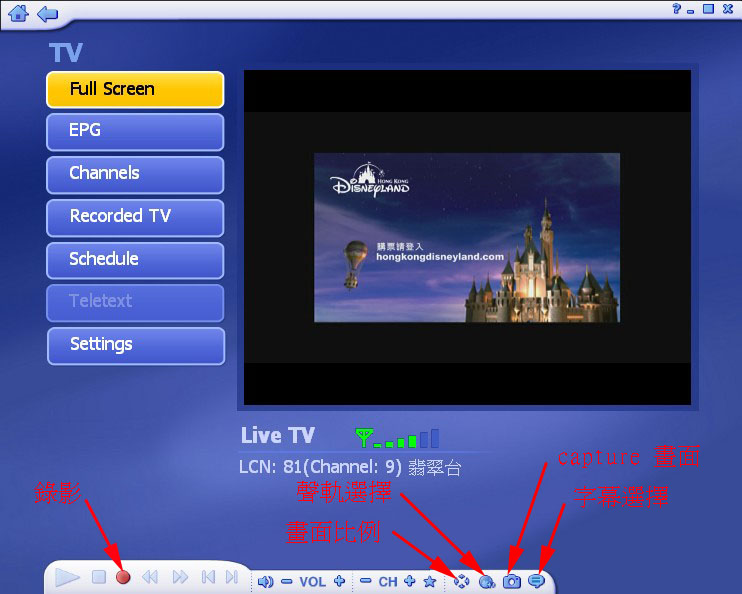
全屏幕顯示, TM 其中一個欠缺的功能, 就係無 Always On Top!!
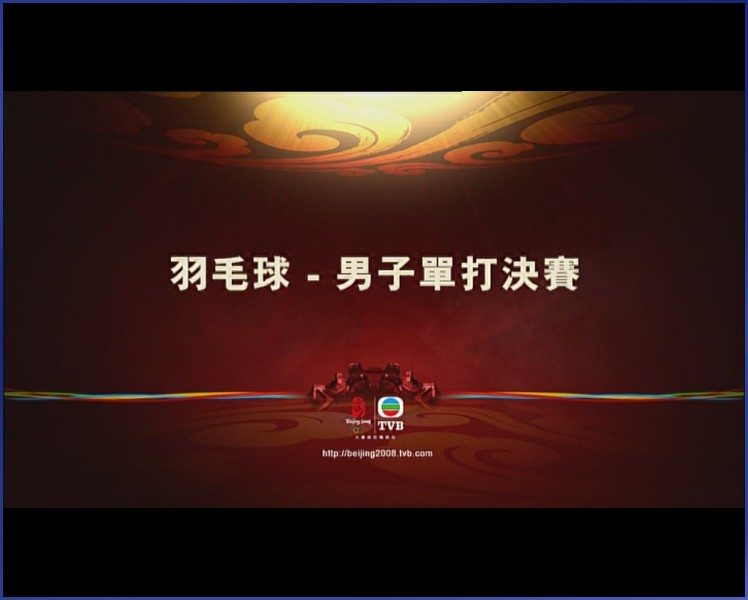
EPG 設計清晰, 不過要注意一點, 跟數碼手指 / PCI / PCI-E 卡的 TM 版本可能太舊, 唔能夠正確顯示中文台名或 EPG 資訊, 可下載一個 patch, 解決亂碼問題
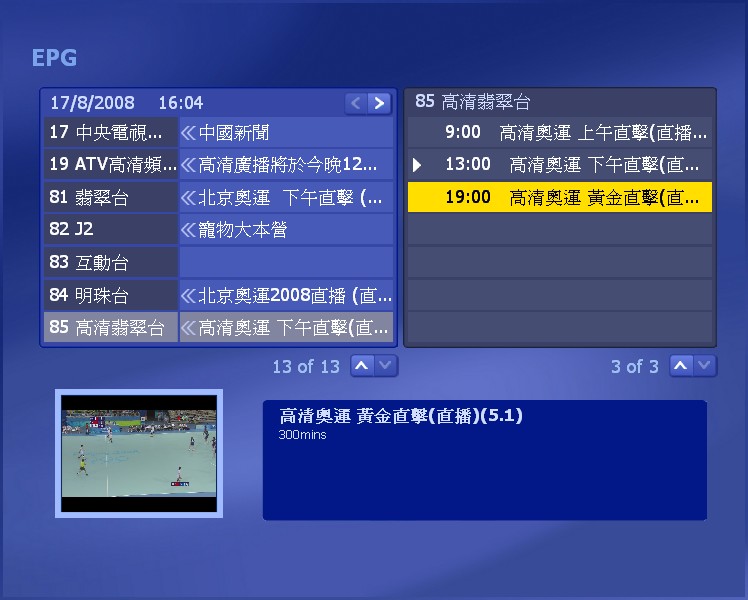
筆者使用的 TM 版本資訊, 曾使用網上 update, 說已是最新版本 (從其他網站得知這個 "update" 不太可信)
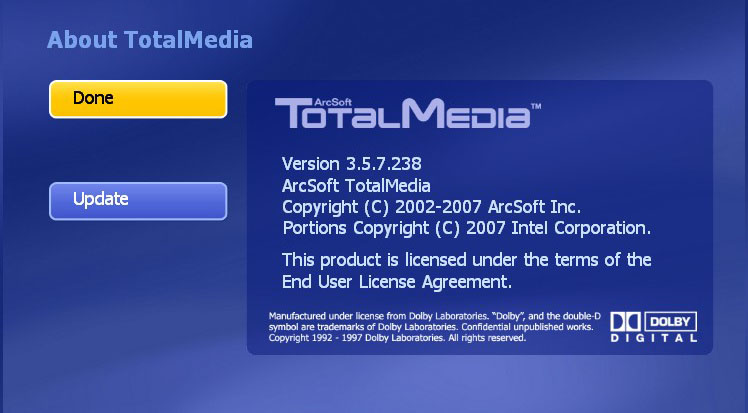
完整版的 TM 3.5 可以做到畫中畫 (PIP) 顯示, 筆者之前試用過的 "開心版", 可配合原有的 winfast tv 顯示 PIP.但現時示範的版本, 只能對應附屬的數碼電視卡. 總括, Total Media 使用比較直觀同華麗o既介面, 但就無 DVB Viewer咁有彈性的設定同擴充性 |


